<ul class="sg-colors">
<li class="sg-color">
<div class="sg-swatch color-brand-primary"></div>
<div class="sg-label">$brand-primary <span class="sg-hex">#0077C0</span></div>
</li>
<li class="sg-color">
<div class="sg-swatch color-brand-secondary"></div>
<div class="sg-label">$brand-secondary <span class="sg-hex">#961D78</span></div>
</li>
<li class="sg-color">
<div class="sg-swatch color-brand-theme"></div>
<div class="sg-label">$brand-theme <span class="sg-hex js-brand-theme"></span></div>
</li>
<li class="sg-color">
<div class="sg-swatch color-white"></div>
<div class="sg-label">$white <span class="sg-hex">#ffffff</span></div>
</li>
<li class="sg-color">
<div class="sg-swatch color-ghost-gray"></div>
<div class="sg-label">$ghost-gray <span class="sg-hex">#f1f3f1</span></div>
</li>
<li class="sg-color">
<div class="sg-swatch color-geyser"></div>
<div class="sg-label">$geyser <span class="sg-hex">#dbe1e3</span></div>
</li>
<li class="sg-color">
<div class="sg-swatch color-manatee"></div>
<div class="sg-label">$manatee <span class="sg-hex">#9299A5</span></div>
</li>
<li class="sg-color">
<div class="sg-swatch color-mine-shaft"></div>
<div class="sg-label">$mine-shaft <span class="sg-hex">#353535</span></div>
</li>
<li class="sg-color">
<div class="sg-swatch color-black"></div>
<div class="sg-label">$black <span class="sg-hex">#000000</span></div>
</li>
<li class="sg-color">
<div class="sg-swatch color-fail"></div>
<div class="sg-label">$fail <span class="sg-hex">#FF0000</span></div>
</li>
<li class="sg-color">
<div class="sg-swatch color-success"></div>
<div class="sg-label">$success <span class="sg-hex">#80AB25</span></div>
</li>
<li class="sg-color">
<div class="sg-swatch color-highlight"></div>
<div class="sg-label">$highlight <span class="sg-hex">#FFBF47</span></div>
</li>
</ul>
Our main color palette.
<p>Primary font: "Arial", "Tahoma", sans-serif;</p>
<p><em>Primary font italic: "Arial", "Tahoma", sans-serif;</em></p>
<p><strong>Primary font bold: "Arial", "Tahoma", sans-serif;</strong></p>
<p>Secondary font: "Arial", "Tahoma", sans-serif;</p>
The main font stack.
Primary font: "Arial", "Tahoma", sans-serif;
Primary font italic: "Arial", "Tahoma", sans-serif;
Primary font bold: "Arial", "Tahoma", sans-serif;
Secondary font: "Arial", "Tahoma", sans-serif;
<h1 class="ncc-section-title">Northamptonshire County Council</h1>
<h1>Northamptonshire County Council</h1>
<h2>Northamptonshire County Council</h2>
<h3>Northamptonshire County Council</h3>
<h4>Northamptonshire County Council</h4>
<h5>Northamptonshire County Council</h5>
<h6>Northamptonshire County Council</h6>
<p>A paragraph (from the Greek paragraphos, "to write beside" or "written beside") is a self-contained unit of a discourse in writing dealing with a particular point or idea. A paragraph consists of one or more sentences. Though not required by the syntax of any language, <a href="#link" title="A link example">paragraphs are usually an expected</a> part of formal writing, used to organize longer prose.</p>
A paragraph (from the Greek paragraphos, "to write beside" or "written beside") is a self-contained unit of a discourse in writing dealing with a particular point or idea. A paragraph consists of one or more sentences. Though not required by the syntax of any language, paragraphs are usually an expected part of formal writing, used to organize longer prose.
<h6 class="h1">Northamptonshire</h6>
<h1 class="h2">Northamptonshire</h1>
<h2 class="h3">Northamptonshire</h2>
<h3 class="h4">Northamptonshire</h3>
<h4 class="h5">Northamptonshire</h4>
<h5 class="h6">Northamptonshire</h5>
You can also use class names to style headings. This should only be used to keep markup consistent with content.
<p class="intro">The intro text may be a lead-in to the passage of text, or it may just be used to create a visual distinction between the rest of the passage of text.</p>
The intro text may be a lead-in to the passage of text, or it may just be used to create a visual distinction between the rest of the passage of text.
<p>A paragraph (from the Greek paragraphos, "to write beside" or "written beside") is a self-contained unit of a discourse in writing dealing with a particular point or idea. A paragraph consists of one or more sentences. Though not required by the syntax of any language, <a href="#link" title="A link example">paragraphs are usually an expected</a> part of formal writing, used to organize longer prose.</p>
A paragraph (from the Greek paragraphos, "to write beside" or "written beside") is a self-contained unit of a discourse in writing dealing with a particular point or idea. A paragraph consists of one or more sentences. Though not required by the syntax of any language, paragraphs are usually an expected part of formal writing, used to organize longer prose.
<div class="small-text">Look how meta we are!</div>
Small text useful for other things users need to know.
<blockquote>
<p>A block quotation (also known as a long quotation or extract) is a quotation in a written document, that is set off from the main text as a paragraph, or block of text, and typically distinguished visually using indentation and a different typeface or smaller size quotation.</p>
</blockquote>
A block quotation (also known as a long quotation or extract) is a quotation in a written document, that is set off from the main text as a paragraph, or block of text, and typically distinguished visually using indentation and a different typeface or smaller size quotation.
<div class="callout">
<p>You may need the following information before you pay online: National Insurance Number (NINO) or your payroll number.</p>
</div>
You can use any combination of headings, but they should be in order.
You may need the following information before you pay online: National Insurance Number (NINO) or your payroll number.
<div class="vcard">
<div class="org">Northamptonshire County Council</div>
<div class="adr">
<div class="street-address">John Dryden House</div>
<span class="locality">The Lakes, Northampton</span>
<span class="postal-code">NN4 7YD</span>,
<abbr class="region" title="United Kingdom">UK</abbr>
</div>
<div class="tel">0300 126 1111</div>
</div>
Vcard markup
<span class="accessible"> Opens in new window</span>
An off-viewport notice for links that open in a new window, you can't see it but that's kind of the point.
Opens in new window <time datetime="2016-08-10T07:28:15+00:00">2 weeks ago</time>
<span class="accessible"> Opens in new window</span>
An off-viewport notice for links that open in a new window, you can't see it but that's kind of the point.
Opens in new window <p>This is <a href="/index.html" title="Example Site">an example link</a> to another page on this website</p>
A standard link
This is an example link to another page on this website
<p>This is <a href="http://www.example.com/" title="Example Site">an example link to another website</a></p>
A standard link to an external website
<p>This is <a href="/index.html" title="Example Site"><img src="/images/icpdf.png" width="16" height="16"> an example download link (PDF 162kb)</a></p>
A link to a download
<p>This is an <a href="mailto:person@organisation.tld" title="Email a person">email link</a></p>
A standard link to an email address
This is an email link
<p><cite>Northamptonshire County Council</cite>, </p>
A way of describing the reference for another element
Northamptonshire County Council,
<p>A <dfn>kernel</dfn> is a softer, usually edible part of a nut, seed, or fruit stone contained within its shell.</p>
Define a term
A kernel is a softer, usually edible part of a nut, seed, or fruit stone contained within its shell.
<hr>
<ol>
<li><a href="#">Link 1</a></li>
<li><a href="#">Link 2</a></li>
<li><a href="#">Link 3</a></li>
<li><a href="#">Link 4</a></li>
<li><a href="#">Link 5</a></li>
</ol>
<ul>
<li>List item with a much longer description or more content.</li>
<li>List item</li>
<li>List item
<ul>
<li>Nested List Item</li>
<li>Nested List Item</li>
<li>Nested List Item</li>
</ul>
</li>
<li>List item</li>
<li>List item</li>
<li>List item</li>
</ul>
<ul class="no-bullet">
<li>List item with a much longer description or more content.</li>
<li>List item</li>
<li>List item
<ul>
<li>Nested List Item</li>
<li>Nested List Item</li>
<li>Nested List Item</li>
</ul>
</li>
<li>List item</li>
<li>List item</li>
<li>List item</li>
</ul>
<ul>
<li><a href="#">Link 1</a></li>
<li><a href="#">Link 2</a></li>
<li><a href="#">Link 3</a></li>
<li><a href="#">Link 4</a></li>
<li><a href="#">Link 5</a></li>
</ul>
<dl>
<dt>The word</dt>
<dd>The definition</dd>
</dl>
<form class="search">
<input type="text" placeholder="Search"><input type="submit" value="Search">
</form>
<div>
<form>
<input class="filter" type="text" placeholder="Filter results...">
</form>
<ul class="list">
<li>List item with a much longer description or more content.</li>
<li>List item</li>
<li>List item
<ul>
<li>Nested List Item</li>
<li>Nested List Item</li>
<li>Nested List Item</li>
</ul>
</li>
<li>List item</li>
<li>List item</li>
<li>List item</li>
</ul>
</div>
<p>
<label for="text">Text Input <abbr title="Required">*</abbr></label>
<input id="text" type="text" placeholder="Text Input">
</p>
<label class="valid">Valid</label>
<input class="is-valid" type="text" placeholder="Text Input">
<p>
<label class="error">This is what happens when you do it wrong</label>
<input class="is-error" type="text" placeholder="Text Input">
</p>
<p>
<label for="password">Password</label>
<input id="password" type="password" placeholder="Type your Password">
</p>
<p>
<label for="number">Number Input <abbr title="Required">*</abbr></label>
<input id="number" type="number" placeholder="Enter a Number" pattern="[0-9]*">
</p>
<p>
<label for="webaddress">Web Address</label>
<input id="webaddress" type="url" placeholder="http://yoursite.com">
</p>
<form action="#">
<fieldset>
<legend>Checkbox <abbr title="Required">*</abbr></legend>
<ul>
<li><label for="checkbox1"><input id="checkbox1" name="checkbox" type="checkbox" checked="checked"> Choice A</label></li>
<li><label for="checkbox2"><input id="checkbox2" name="checkbox" type="checkbox"> Choice B</label></li>
<li><label for="checkbox3"><input id="checkbox3" name="checkbox" type="checkbox"> Choice C</label></li>
</ul>
</fieldset>
</form>
<form action="#">
<fieldset>
<legend>Radio</legend>
<ul>
<li><label for="radio1"><input id="radio1" name="radio" type="radio" checked="checked"> Option 1</label></li>
<li><label for="radio2"><input id="radio2" name="radio" type="radio"> Option 2</label></li>
<li><label for="radio3"><input id="radio3" name="radio" type="radio"> Option 3</label></li>
</ul>
</fieldset>
</form>
<p>
<label for="textarea">Textarea</label>
<textarea id="textarea" rows="8" cols="48" placeholder="Enter your message here"></textarea>
</p>
<button>Button</button>
<button class="button--secondary">Button Secondary</button>
<button class="button--alt">Button Themed</button>
<button>Disabled Button</button>
<a href="#" class="button" title="Button">Button</a>
<a href="#" class="button--secondary" title="Button Secondary">Button Secondary</a>
<a href="#" class="button--alt" title="Button Alternatve">Button Themed</a>
<a href="#" title="Button Disabled">Disabled Button</a>
<a href="#" class="button">Start Now</a>
<p class="small-text">On the public sector jobs website</p>
Primarily for "Start Now" buttons on Service Pages
Start NowOn the public sector jobs website
<a href="#" class="button--task">Complete the form</a>
Primarily for "Starting a task" actions
Complete the form <img src="/images/image-placeholder-3-2.png" alt="image placeholder 3 to 2 ratio">

<a class="logo" href="/"><img src="/images/ncc-logo.png" class="no-scale" alt="Northamptonshire County Council"></a>
<a class="logo" href="/"><img src="/images/ncc-logo.png" class="no-scale" alt="Northamptonshire County Council"></a>
<table class="table-info" role="grid" summary="A description of the table should go here for screenreaders.">
<thead>
<tr>
<th width="200">Table Header</th>
<th>Table Header</th>
<th width="150">Table Header</th>
<th width="150" class="number">Table Header</th>
</tr>
</thead>
<tbody>
<tr>
<td>Content Goes Here</td>
<td>This is longer content Donec id elit non mi porta gravida at eget metus.</td>
<td>Content Goes Here</td>
<td class="align-right">£12.00</td>
</tr>
<tr>
<td>Content Goes Here</td>
<td>This is longer Content Goes Here Donec id elit non mi porta gravida at eget metus.</td>
<td>Content Goes Here</td>
<td class="number">£24.00</td>
</tr>
<tr>
<td>Content Goes Here</td>
<td>This is longer Content Goes Here Donec id elit non mi porta gravida at eget metus.</td>
<td>Content Goes Here</td>
<td class="number">£48.00</td>
</tr>
</tbody>
</table>
Accessible tables, ftw!
| Table Header | Table Header | Table Header | Table Header |
|---|---|---|---|
| Content Goes Here | This is longer content Donec id elit non mi porta gravida at eget metus. | Content Goes Here | £12.00 |
| Content Goes Here | This is longer Content Goes Here Donec id elit non mi porta gravida at eget metus. | Content Goes Here | £24.00 |
| Content Goes Here | This is longer Content Goes Here Donec id elit non mi porta gravida at eget metus. | Content Goes Here | £48.00 |
<div class="site-message--info">
<strong>Interesting, </strong> something happened and it was possibly worth noting
</div>
Usually an information alert
<div class="site-message--success">
<strong>Success!</strong> You did a thing brilliantly.
</div>
Usually a positive action related alert
<div class="site-message--fail">
<strong>Oh no!</strong> Something went wrong. <a href="#">More information</a>
</div>
Usually a negative action related alert
<div class="site-wide-alert">
<div class="site-wide-alert__header">
<h2 class="site-wide-alert__title">Social Care System advisory</h2>
<div class="site-wide-alert__time"><strong>from</strong> <time datetime="2015-01-05T+06:00">05/01/2015 06:00pm</time> <strong>to</strong> <time datetime="2015-01-08T+02:00">08/01/2015 02:00</time>pm</div>
</div>
<div class="site-wide-alert__detail">
<strong>System offline: </strong>The social care systems at NCC are due to be offline for maintanence.
</div>
</div>
Usually a system related alert
<title>LGSS Patterns | lgss.co.uk</title>
The title tag should be in the following format - Page Title | website url
<!-- Begin .header -->
<header role="banner" class="site-header">
<div class="container">
<div class="site-logo">
<a class="logo" href="/"><img src="/images/ncc-logo.png" class="no-scale" alt="Northamptonshire County Council"></a>
</div>
<!--<div class="site-search">
<form class="search">
<input type="text" placeholder="Search"><input type="submit" value="Search">
</form>
</div>-->
</div>
</header>
<!-- End .header -->
<!-- Begin .header -->
<header role="banner" class="site-header--light">
<div class="container">
<div class="site-logo">
<a class="logo" href="/"><img src="/images/ncc-logo.png" class="no-scale" alt="Northamptonshire County Council"></a>
</div>
<!--<div class="site-search">
<form class="search">
<input type="text" placeholder="Search"><input type="submit" value="Search">
</form>
</div>-->
</div>
</header>
<!-- End .header -->
<!-- Begin .header -->
<header role="banner" class="site-header--dark">
<div class="container">
<div class="site-logo">
<a class="logo" href="/"><img src="/images/ncc-logo.png" class="no-scale" alt="Northamptonshire County Council"></a>
</div>
<!--<div class="site-search">
<form class="search">
<input type="text" placeholder="Search"><input type="submit" value="Search">
</form>
</div>-->
</div>
</header>
<!-- End .header -->
<!-- Begin .header -->
<header role="banner" class="site-header--theme">
<div class="container">
<div class="site-logo">
<a class="logo" href="/"><img src="/images/ncc-logo.png" class="no-scale" alt="Northamptonshire County Council"></a>
</div>
<!--<div class="site-search">
<form class="search">
<input type="text" placeholder="Search"><input type="submit" value="Search">
</form>
</div>-->
</div>
</header>
<!-- End .header -->
<div class="row g example">
<div class="g-column"></div>
</div>
A single column for full page use
<div class="row g example">
<div class="g-column g-one-half"></div>
<div class="g-column g-one-half"></div>
</div>
Two column grid
<div class="row g example">
<div class="g-column g-one-third"></div>
<div class="g-column g-one-third"></div>
<div class="g-column g-one-third"></div>
</div>
Three column grid
<div class="row g example">
<div class="g-column g-two-thirds"></div>
<div class="g-column g-one-third"></div>
</div>
Two thirds column grid
<div class="row g example">
<div class="g-column g-one-quarter"></div>
<div class="g-column g-three-quarters"></div>
</div>
Quarter column grid
<!-- add email code here -->
<div class="panel"><p>Anything wrong with this page? <a href="#">Let us know</a>.</p></div>
Anything wrong with this page? Let us know.
<div class="sidebar" role="complementary">
<div class="block--guide">
<h3 class="block__title">Back to</h3>
<ol>
<li><a href="#" title="link">Section title</a></li>
<li><a href="#" title="link">Section title</a></li>
<li><a href="#" title="link">Section title</a></li>
<li><a href="#" title="link">Section title</a></li>
</ol>
</div>
<div class="block">
<h3 class="block__title">In this section</h3>
<ul>
<li><a href="#" title="link">Related link</a></li>
<li><a href="#" title="link">Related link</a></li>
<li><a href="#" title="link">Related link</a></li>
<li><a href="#" title="link">Related link</a></li>
</ul>
</div>
<div class="block">
<h3 class="block__title">In another section</h3>
<ul>
<li><a href="#" title="link">Related link</a></li>
<li><a href="#" title="link">Related link</a></li>
<li class="active"><a href="#" title="link">Current link</a></li>
<li><a href="#" title="link">Related link</a></li>
</ul>
</div>
</div>